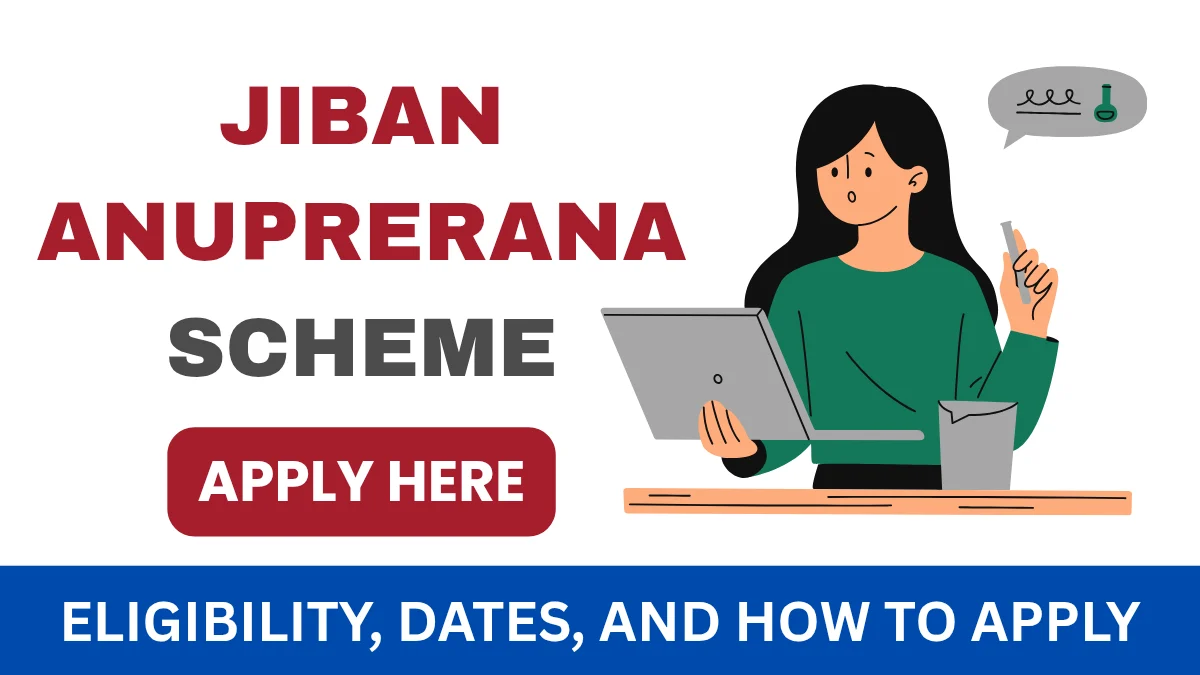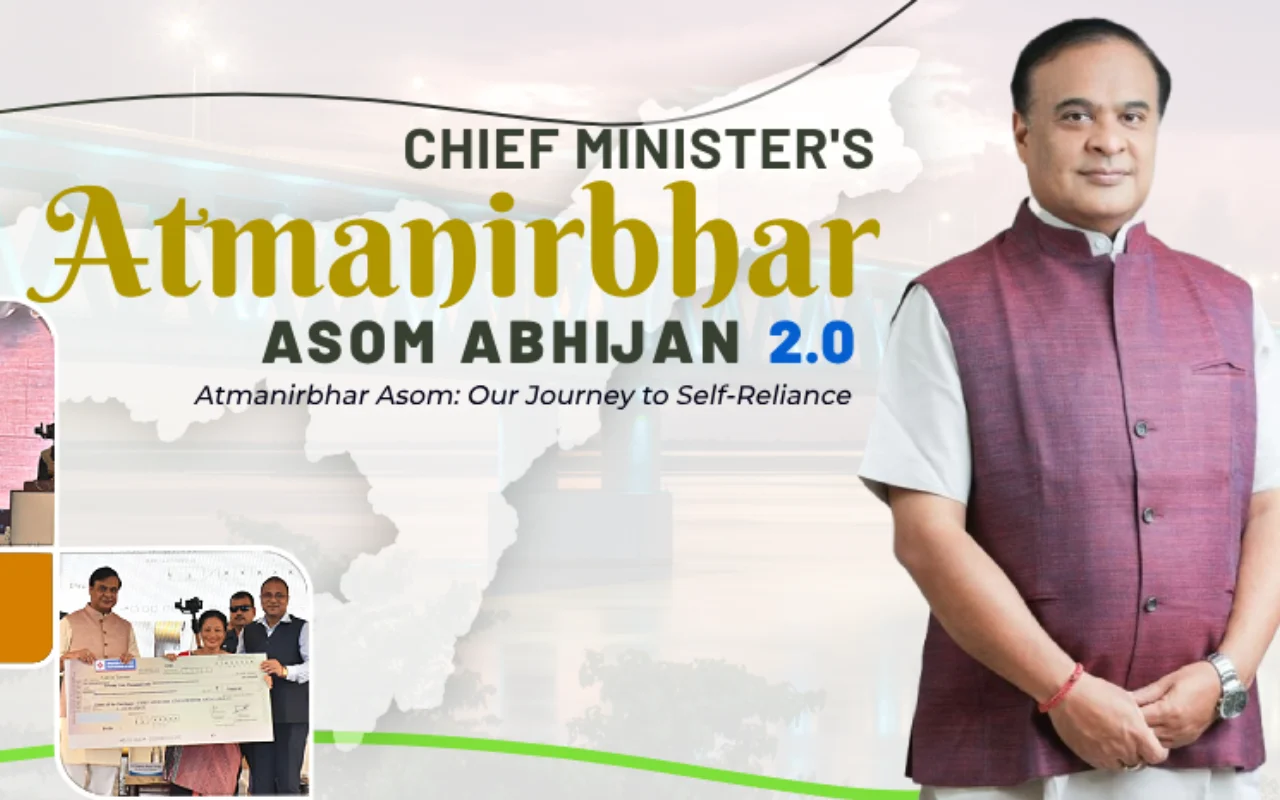How to Use Grok 3 Ai Model for Free
Artificial intelligence is reshaping how we work, learn, and create, and one of the most exciting players in this arena is Grok 3, developed by xAI. Touted to be 10 times more powerful than its predecessor, Grok 2, this advanced AI model promises unparalleled capabilities in reasoning, problem-solving, and text generation. Whether you’re a student, a professional, or an AI enthusiast, Grok 3 is a tool worth exploring.
The best part? You can use Grok 3 for free online—right now. But these opportunities won’t last forever, so let’s dive into how you can access this cutting-edge AI without spending a dime. In this guide, we’ll explore three reliable methods to How to Use Grok 3 Ai Model for Free, share practical steps, and offer tips to maximize your experience.
What is Grok 3 Ai and Why Should You Care?
Before we get into the how-to, let’s talk about what makes Grok 3 special. Built by xAI, a company founded by Elon Musk, Grok 3 is designed to push the boundaries of artificial intelligence. It’s not just another chatbot—it’s a powerhouse capable of tackling complex tasks like coding, research, and creative writing with a level of depth and clarity that rivals even the best models out there. Imagine an AI that can think deeply, search thoroughly, and respond with wit and precision. That’s Grok 3.
Why access it for free? Simple: it’s a rare chance to test a premium tool without a subscription. While xAI plans to roll out paid tiers (like “Super Grok”), they’re currently offering free access to all users for a limited time. This window is your golden ticket to experience one of the smartest AIs available in 2025. Ready to get started? Here are three proven methods to use Grok 3 online at no cost.

Method 1: Accessing Grok 3 via the X Platform
What is the X Platform?
The X platform, formerly known as Twitter, has evolved into more than just a social media site. Thanks to its integration with xAI’s technology, X now offers direct access to Grok 3 for all users—free of charge, at least for now. This temporary perk is part of xAI’s push to showcase Grok 3’s capabilities to a broad audience.
How to Use Grok 3 on X
Here’s how to tap into Grok 3 through X:
- Update Your App: Ensure you’re running the latest version of the X app on your phone or visit the X website on your browser.
- Log In: Sign into your X account. Don’t have one? Creating a basic account is free and quick.
- Find the AI Chat: Look for the AI-powered chat feature within the app or site (it might be under a menu like “Explore” or “More”).
- Start Asking: Type your questions or tasks—anything from “Help me brainstorm blog ideas” to “Solve this math problem”—and let Grok 3 work its magic.
Pros and Cons
- Advantages: Seamless access through a platform you might already use, no extra cost during the free period.
- Limitations: This free access is temporary—xAI has hinted at a paid “Super Grok” tier coming soon. Also, high user demand might slow things down (xAI has warned about potential server strain).
If you’re an X user, this is the most straightforward way to jump in. Just don’t wait too long—the free ride won’t last forever.
Method 2: Trying Grok 3 on the Official Grok Website
What is the Grok Website?
For a more direct approach, the official Grok website (grok.com) lets you interact with Grok 3 online. It’s a clean, dedicated interface designed by xAI to showcase their AI’s potential.
How to Access Grok 3 on the Grok Website
Follow these simple steps:
- Go to the Site: Open your browser and navigate to grok.com.
- Log In: Use your X account credentials to sign in. If you don’t have an X account, you’ll need to create one (it’s free).
- Start Exploring: Once logged in, you can start chatting with Grok 3. Ask it to write, research, or solve problems—whatever you need.
Pros and Cons
- Advantages: A focused, no-frills way to use Grok 3, perfect for those who prefer a standalone experience.
- Limitations: Requires an X account, and like the X platform method, free access is time-limited.
This method suits users who want a streamlined experience without the social media aspect of X. It’s all about you and Grok 3, one-on-one.
Method 3: Using LM Arena to Test Grok 3
What is LM Arena?
LM Arena is a free online platform where you can pit different AI language models against each other in a head-to-head “battle.” It’s a playground for AI enthusiasts, and lucky for us, Grok 3 is one of the contenders. The platform doesn’t charge a penny, making it an excellent starting point to try Grok 3.
How to Access Grok 3 on LM Arena
Here’s a step-by-step guide to get you going:
- Visit the Website: Head over to https://lmarena.ai/. No account or payment is required—just pure access.
- Select “Arena (Battle)”: At the top of the page, click on the “Arena (battle)” option. This is where the magic happens.
- Enter Your Prompt: In the “Enter your prompt” box, type a question or task—like “Write a poem about space” or “Explain quantum physics simply”—and hit submit.
- Vote on Responses: You’ll get two answers from different AI models. Pick the one you like best by voting.
- Reveal the Models: After voting, LM Arena shows you which models responded. Grok 3 goes by the codename “chocolate” here—so keep an eye out for it!
Pros and Cons
- Advantages: It’s completely free, no sign-up needed, and you can compare Grok 3 with other AIs like ChatGPT or LLaMA in real-time.
- Limitations: You can’t directly select Grok 3—it’s randomized. You might need a few tries to encounter “chocolate.”
This method is perfect if you’re curious about how Grok 3 stacks up against the competition. Plus, it’s a fun way to experiment without commitment.
Tips to Make the Most of Grok 3 for Free
Now that you know how to access Grok 3, let’s maximize your experience:
- Act Quickly: All three methods are free only for a limited time. xAI’s promotional phase could end soon, so don’t delay.
- Be Patient with Servers: With Grok 3’s popularity surging in 2025, server overloads are possible. If it’s slow, try again later.
- Experiment with Features: Grok 3 has unique modes like “Think” for deep reasoning or “DeepSearch” for detailed research. Play around with these to see what it can really do.
- Compare with Alternatives: While Grok 3 shines, free tools like ChatGPT or Google Bard are worth testing too. Use LM Arena to see how they differ.
Why Free Access Matters—and Why It Won’t Last
xAI’s decision to offer Grok 3 for free is a brilliant move to build buzz and gather user feedback. But as with any premium product, this generosity has an expiration date. Once the free period ends—possibly later in 2025—users might need to subscribe to a paid plan like “Super Grok” for continued access. That’s why now is the time to explore Grok 3’s full potential, whether you’re coding a project, writing a novel, or digging into complex topics.
Conclusion: Don’t Miss Out on Grok 3
Grok 3 is a game-changer, and the fact that you can use it for free online right now is a rare opportunity. Through LM Arena, the X platform, or the Grok website, you’ve got three easy ways to dive in—no wallet required. Each method has its quirks, but they all deliver access to an AI that’s smarter, faster, and more versatile than most.
So, what are you waiting for? Whether you’re a curious newbie or a seasoned AI user, Grok 3 is ready to impress. Try it today—ask it tough questions, test its creativity, and see why it’s making waves in 2025. Just remember: these free options won’t stick around forever. Jump in now, and let Grok 3 show you what the future of AI looks like!