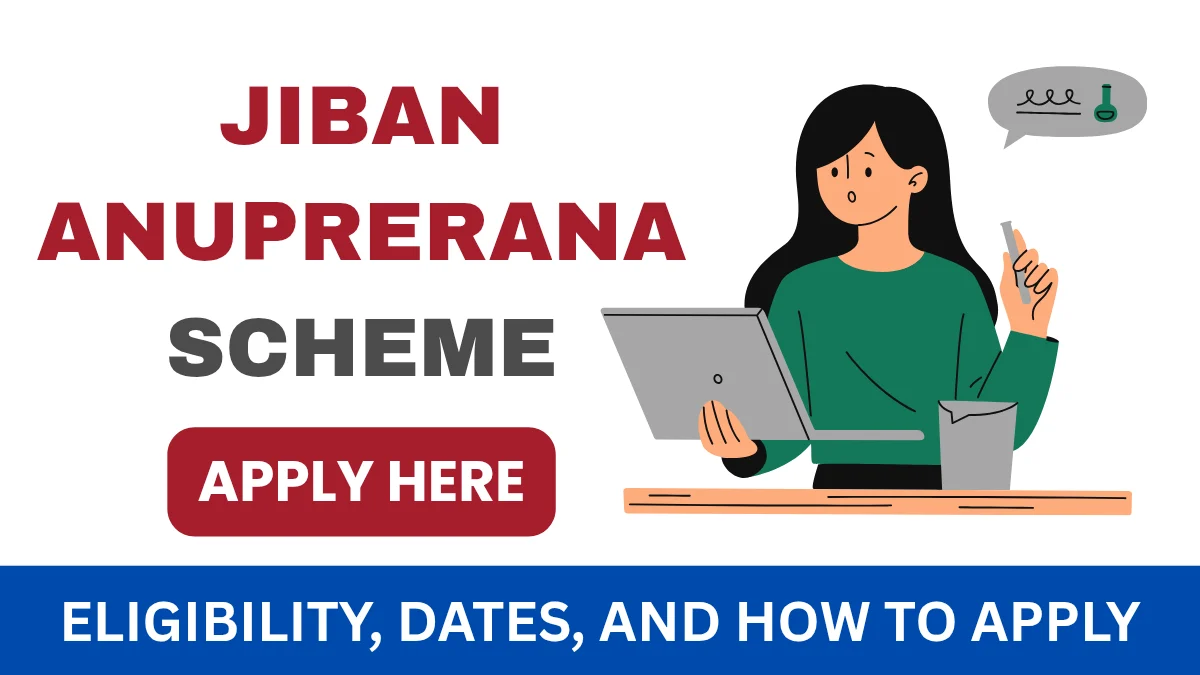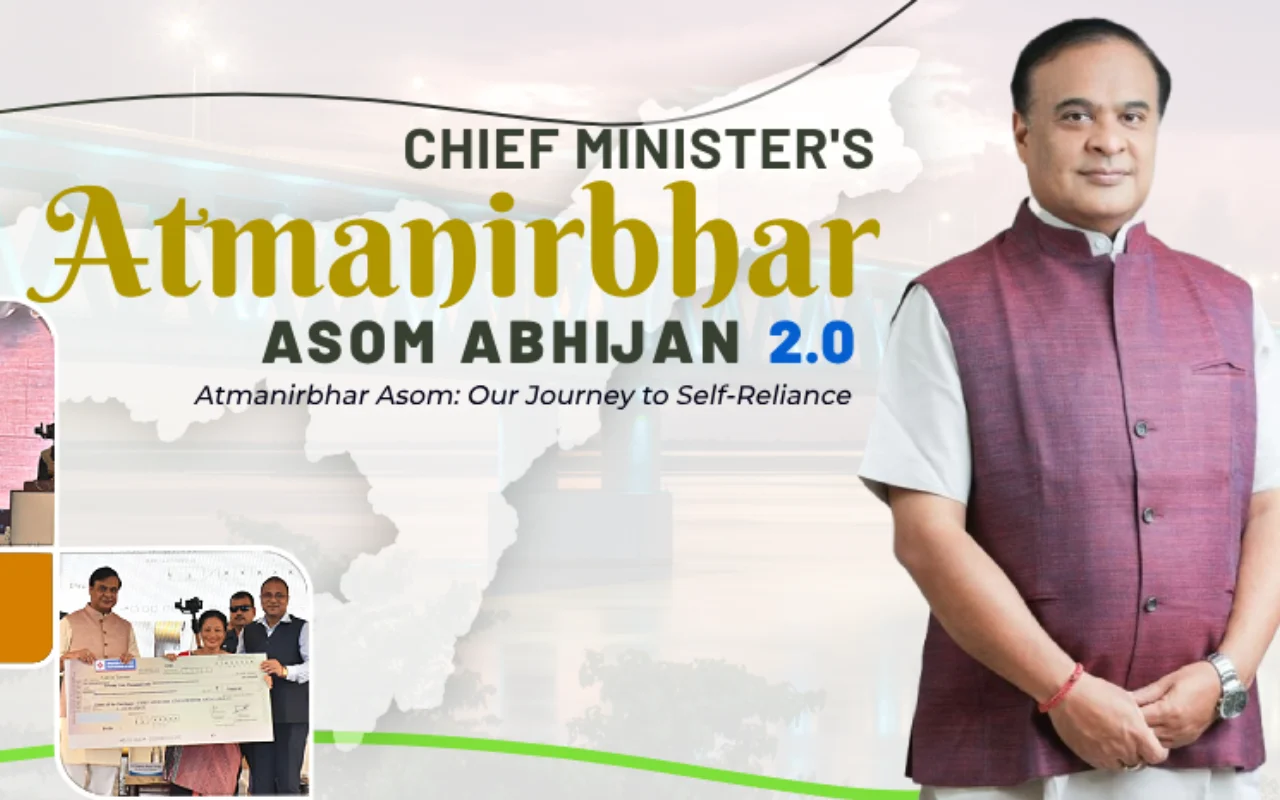Ghibli Anime Art with Grok AI
So, what’s Grok? Think of it as your creative sidekick. Grok is a powerful image editing tool that uses cutting-edge algorithms to apply artistic styles to your photos. It’s designed to be user-friendly, so whether you’re a tech wizard or just someone who loves experimenting with visuals, you’ll find it easy to navigate. One of its standout features is the ability to transform images into various art styles—including the iconic Ghibli anime look. With Grok, you don’t need to be an animator to create something that looks straight out of a Ghibli film.
How to Turn Photo Into Ghibli Anime Style
Ready to transform your photo into a Ghibli-inspired artwork? Follow these four easy steps to get started with Grok AI:
Step 1: Go to Grok AI on X (Twitter)
To begin, you’ll need to access Grok AI through X. Here’s how:
- Log In to X: Open the X app on your phone or visit the website on your computer and sign in to your account. If you don’t have an account, signing up is free and takes just a few minutes.
- Find Grok AI: Once logged in, locate the Grok AI feature. You’ll typically find it by clicking the Grok icon in the menu or within the chat interface, depending on X’s current layout. Make sure you’re using Grok 3, the version equipped for image generation and transformation.
Step 2: Upload Your Image
Now it’s time to choose and upload the image you want to transform:
- Select a Suitable Photo: For the best results, pick a high-quality image with good lighting and a clear subject. Photos with simple backgrounds—like a portrait, a pet, or a scenic landscape—tend to work better, as they allow Grok AI to focus on the main elements without getting distracted by clutter.
- Upload the Image: In the Grok AI chat window, look for the paperclip or “+” icon (usually in the bottom left corner). Click it to upload your image from your device. Wait a moment for the upload to complete before moving on.
Step 3: Add the Prompt
The prompt is where the magic happens—it tells Grok AI exactly how to transform your image:
- Write Your Prompt: Type a clear instruction like, “Turn this image into a Ghibli anime style.” This simple phrase works well, but you can tweak it for more specific results. For example:
- “Make this photo look like a Studio Ghibli movie scene.”
- “Transform this image into a whimsical Ghibli-style artwork with soft colors.”
- “Convert this portrait into a Ghibli character with a forest background.”
- Get Creative: Feel free to experiment! Adding details like “dreamy lighting” or “lush greenery” can enhance the Ghibli vibe.
Step 4: Click the Send Button
With your image uploaded and prompt entered, it’s time to let Grok AI work its magic:
- Generate the Image: Hit the send button, and Grok AI will process your request. This usually takes just a few seconds to a minute, depending on the image’s complexity and the AI’s workload.
- Check the Result: Once the transformation is complete, your Ghibli-style image will appear in the chat window. If you love it, download it to your device. If it’s not quite right, tweak your prompt and try again!
After just a few seconds, you’ll have a stunning new image that captures the essence of Studio Ghibli’s timeless art.
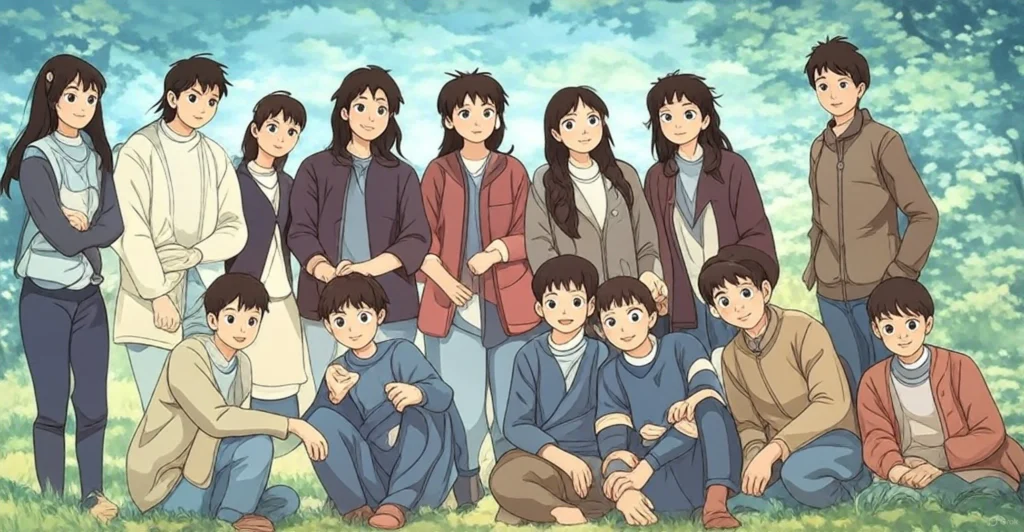
Tips for Perfecting Your Ghibli-Style Transformation
While Grok AI makes the process effortless, a few pro tips can elevate your results:
- Choose High-Quality Images: Clear, well-lit photos produce sharper, more accurate transformations.
- Play with Prompts: Experiment with different wording to see how it affects the outcome. Try “Ghibli watercolor style” or “Miyazaki-inspired scene” for variety.
- Focus on Subjects: Portraits and single-subject images often yield the most striking Ghibli-style characters or scenes.
- Keep Backgrounds Simple: Minimalist backgrounds help the AI emphasize the main focus of your image.
- Try Multiple Times: If the first result isn’t perfect, adjust your prompt or upload a different photo and generate again.
Conclusion: Unleash Your Inner Ghibli Artist
Turning your images into Ghibli anime-style art with Grok AI is a delightful blend of technology and creativity. In just a few clicks, you can transform a mundane photo into a piece of art that evokes the wonder of Studio Ghibli’s iconic films. Whether you’re crafting a unique social media post, a personalized gift, or just having fun, this process is as easy as it is rewarding.
So, what are you waiting for? Grab your favorite photo, head to X, and let Grok AI bring a touch of Ghibli magic to your world. Share your creations online and join the growing community of AI art enthusiasts—your next masterpiece is just a prompt away!