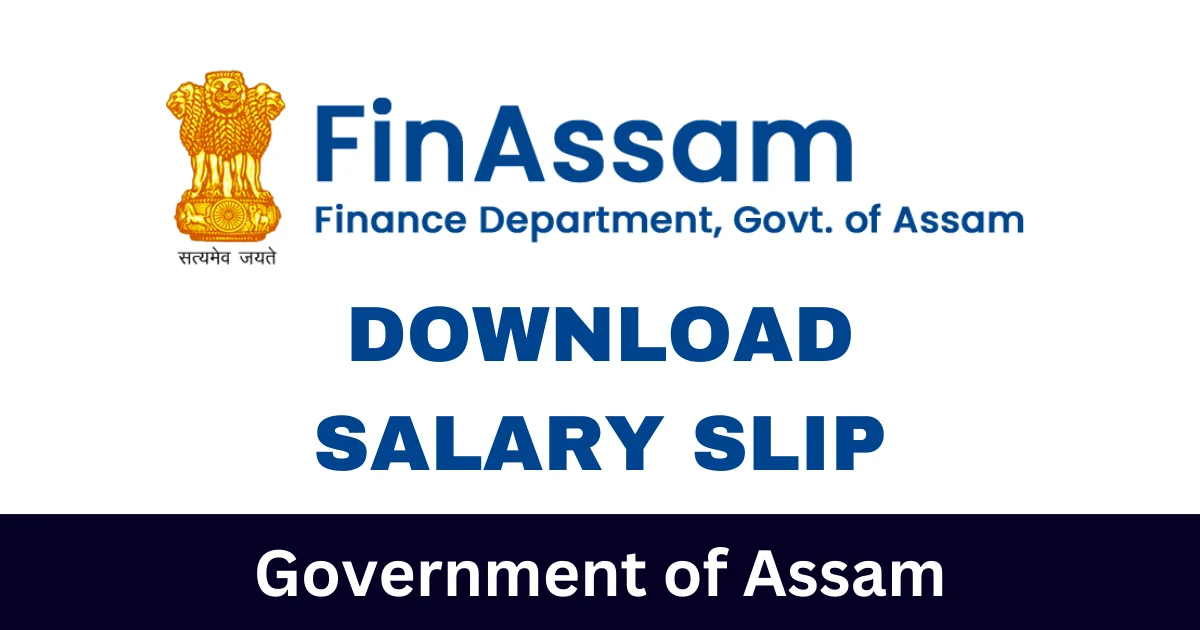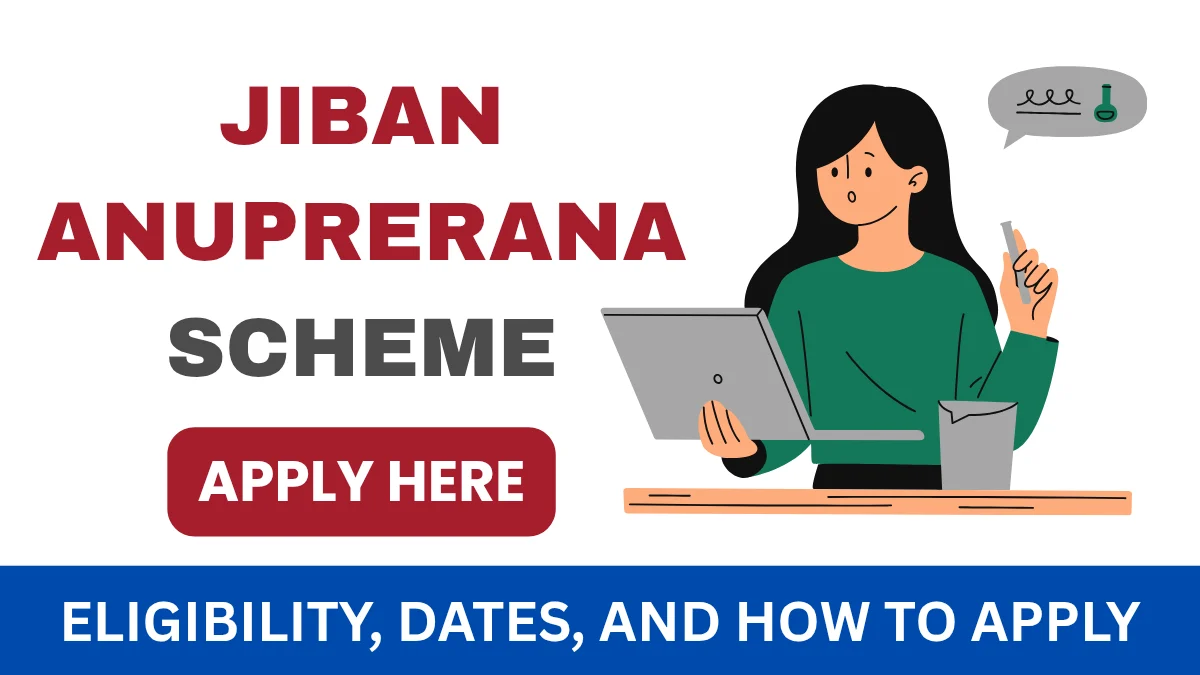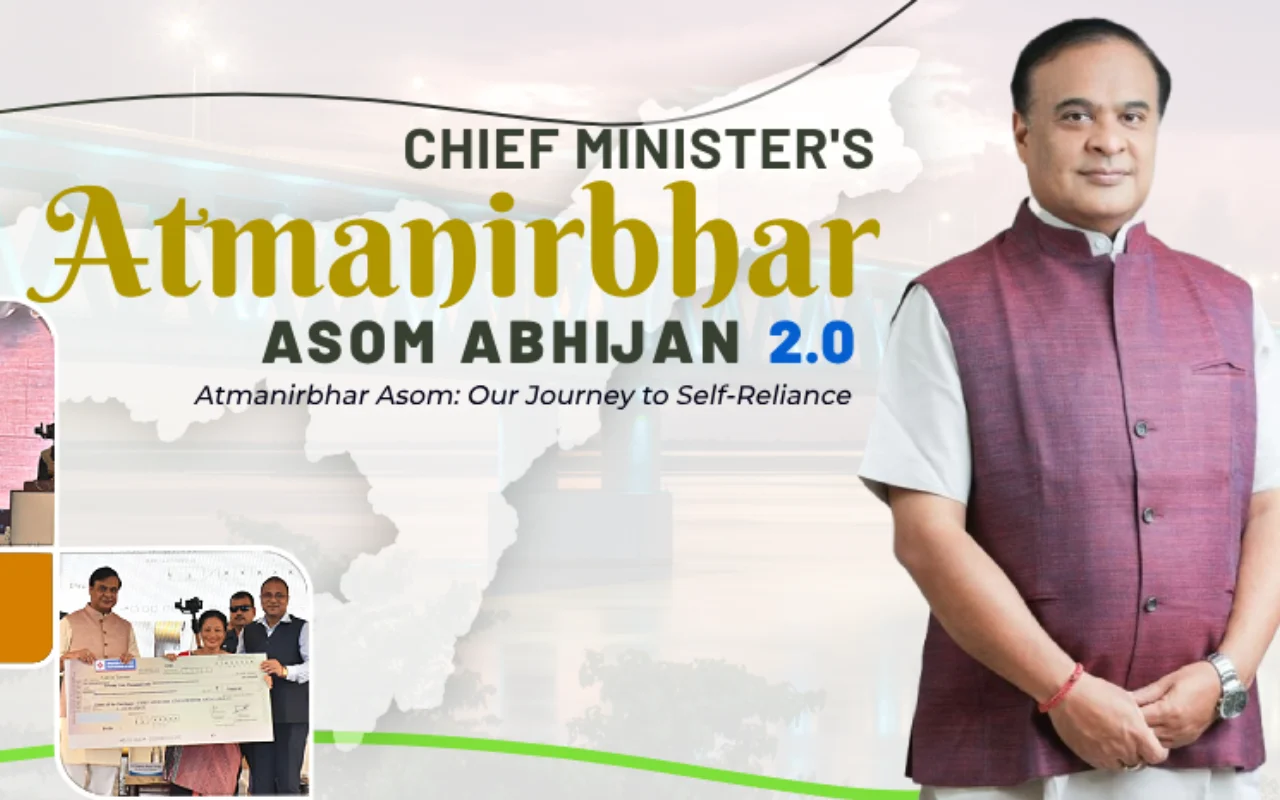FinAssam Salary Slip Download
As an Assam government employee, downloading your salary slip from the FinAssam portal is a simple and efficient way to access your financial records. A salary slip, or payslip, details your earnings and deductions for a specific period and is essential for tasks like filing taxes or applying for loans. This guide provides clear, step-by-step instructions to help you download your salary slip quickly and easily.
Also Check: FinAssam Employee Login and Registration
Table of Contents
FinAssam Portal – Overview
| Portal Name | FinAssam |
| Organization | Government of Assam |
| Purpose | Financial services |
| Services | salary slips, account information, NPS, etc. |
| Beneficiary | Employees |
| Official Website | fin.assam.gov.in |
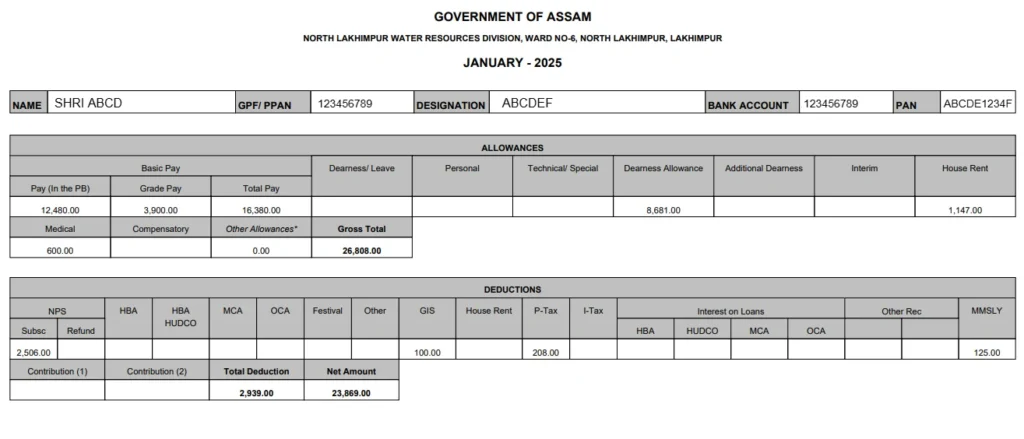
Steps to FinAssam Salary Slip Download
Follow these steps to download your salary slip from the FinAssam portal:
- Visit the FinAssam Portal
Open your web browser and go to https://fin.assam.gov.in/ess/gotoEmpLogin.. - Log In to Your Account
Enter your registered mobile number and password to access your dashboard. - Locate the Salary Slip Section
On the dashboard, find the ‘Salary’ or ‘Payslips‘ tab, which houses your salary-related information. - Choose the Month and Year
Select the specific month and year for the salary slip. - Download the Salary Slip
Click the ‘PDF Icon‘ button or link. - Save the File
Save the salary slip to your device for easy access or print it if necessary.
FinAssam Salary Slip PDF Download Link
| Salary Slip PDF Download | Click Here |
| Official Website | Click Here |
| Join For Latest Update | Telegram | WhatsApp |
Troubleshooting Tips
If you face issues, try these fixes:
- Download Button Not Responding: Confirm the correct period is selected; refresh the page if needed.
- File Not Opening: Ensure a stable internet connection and compatible software (e.g., PDF reader).
- Login Problems: Verify your credentials or use the ‘Forgot Password’ option to reset them.
For ongoing issues, contact the FinAssam support team via the portal’s contact details.
Conclusion
Downloading your salary slip from the FinAssam portal is a straightforward process that gives you instant access to your payslip. Follow these steps to retrieve your financial records effortlessly and keep a digital or printed copy for your needs. Enjoy the convenience of managing your salary slips online!